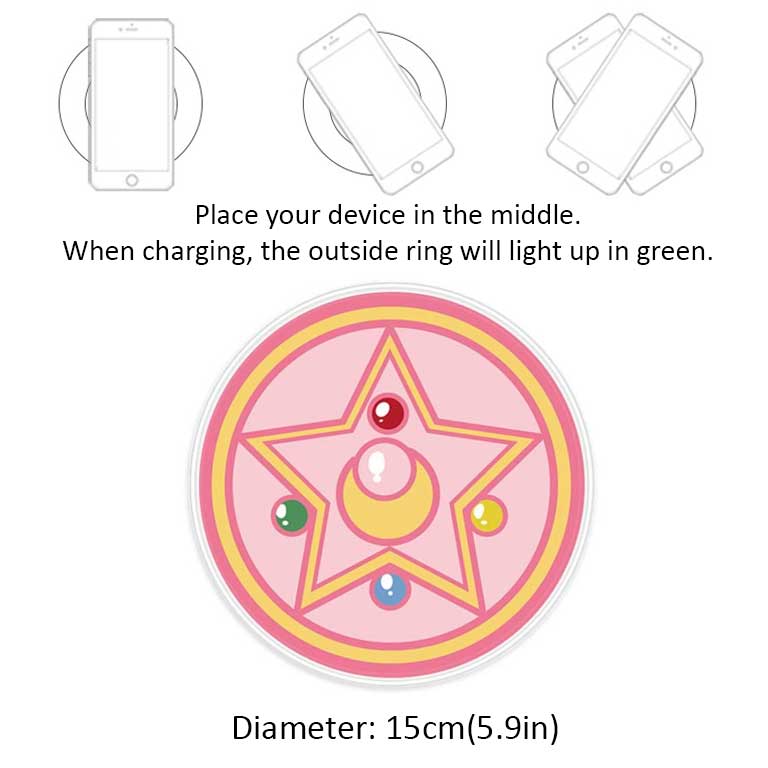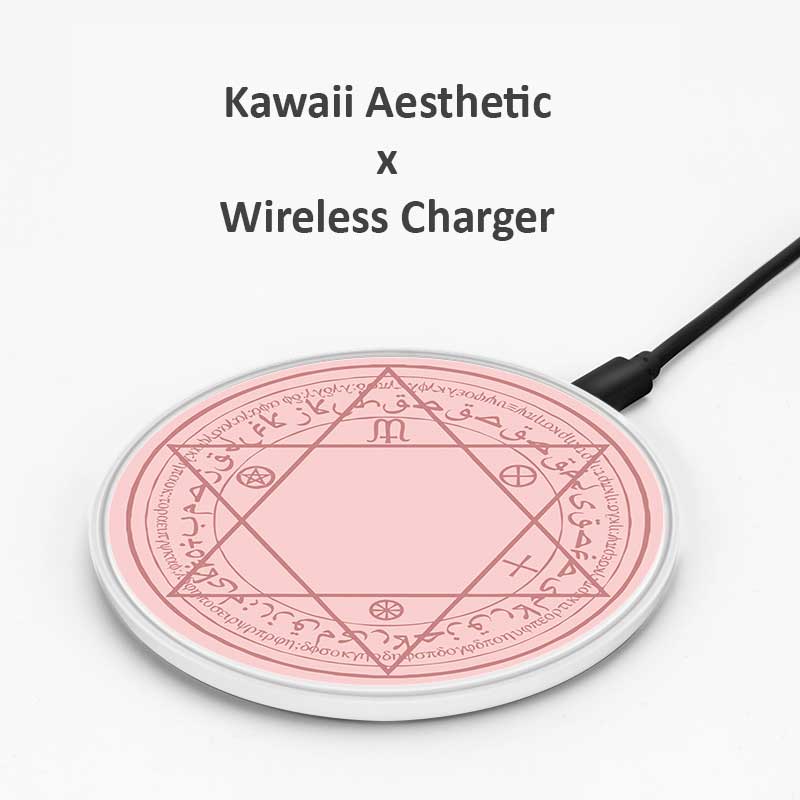Mini Cute Wireless Charger Magic Circle Phone Charging Pad Kawaii Decor
▸FREE SHIPPING
A free shipping coupon “RGXFS” will be applied automatically at the checkout page to the following countries:
Austria, Belgium, Bulgaria, Croatia, Denmark, Estonia, Finland, France, Germany, Greece, Hungary, Ireland, Italy, Japan, Lithuania, Malaysia, Mexico, Netherlands, Poland, Portugal, Romania, Singapore, Slovakia, Slovenia, South Korea, Spain, Sweden, Thailand, United Arab Emirates, United Kingdom, Vietnam
▸PAID SHIPPING
United States, Chile, New Zealand, South Africa, Turkey, Some Remote/Special area like Armed Forces.
▸SHIPPING TIME(Business days)
Order processing time: 2-4 days
Average delivery time for free shipping: 8-15 days
Average delivery time for priority shipping: 4-8 days
Days are calculated in business days(not include weekends and national holidays). Shipping delay can happen during holiday seasons or extreme weather conditions.
To find out the shipping time specific to your country, kindly refer to our Shipping Policy
Frequently Bought Together
These Cute wireless chargers feature kawaii designs. The charger is sleek and compact. It’s a perfect accessories to decorate your gaming room or desk.
-Support up to 15W Qi wireless charging & PD charging
-Elegant and Sleek design – Featuring cute designs, making it a stunning desktop decoration
-Ultra-Slim and Portable – Light weight + compact size, perfect for carrying in your bags or pocket
-Excellent Gift Idea – A must-have collection for magical girl lovers and kawaii girls
Note:
When charging, the outside ring will light up in green.
Specification
Size: 15cm * 15cm* 0.65cm
Input: 5V/2A, 9V/1.67A, 12V/1.5A (MAX)
Output: 5W/7.5W/10W/15W(MAX)
Material: ABS
Package Included:
1 x Cute Wireless Charger
1 x Cable
Compatibility:
The power output depends on the wall adapter you use, and the compatibility of your device.
15W Fast Charge Mode: Using QC 3.0 adapter (Input 9V/2A)
10W Fast Charge Mode: Using QC 3.0 adapter (Input 9V/2A)
- Samsung Galaxy S22 series/ S21/ S20/ S10 / S9+ / S9 / S8 / S8+ / S7 edge / S7 / S6 edge+
- Samsung Note 20/ Note 10/ Note 9 / Note 8 / Note 7
7.5W Fast Charge Mode: Using QC 3.0 adapter (Input 9V/2A)
- iPhone 14/ 13/ 12/ 11 series / XS Max / iPhone XR / iPhone XS / iPhone X / iPhone 8 / 8 Plus (Phones with iOS 13.1 and above only support 5W charging.)
5W Standard Charge Mode: (Using 5V/2A Adapter)
- All Qi-enabled phones and devices
- Pixel 3 / Pixel 3XL (The phone’s screen will display the message: Charging slowly)
Notes
- Do not use an iPhone 5V/1A stock charger or a computer’s USB port to power your charger.
- Place your phone on the center of the wireless charger to ensure stable charging.
- The charger supports charging through phones cases up to 5mm thick.
- Cases made of metal, attachments such as magnets, cards, grips will interfere with charging.
- Quick Charge 2.0/3.0 wall adapter (9V/2A) required for Fast Charge Mode.
User Manual:
Connect the charger to a power source using a wall adapter(not included). Simply place your phone on the wireless charger and it will start charging your phone.
If you encounter any issues, please read Wireless Charger User Manual & Troubleshooting Guide